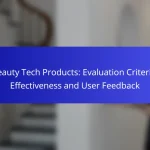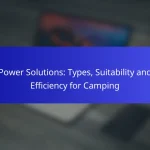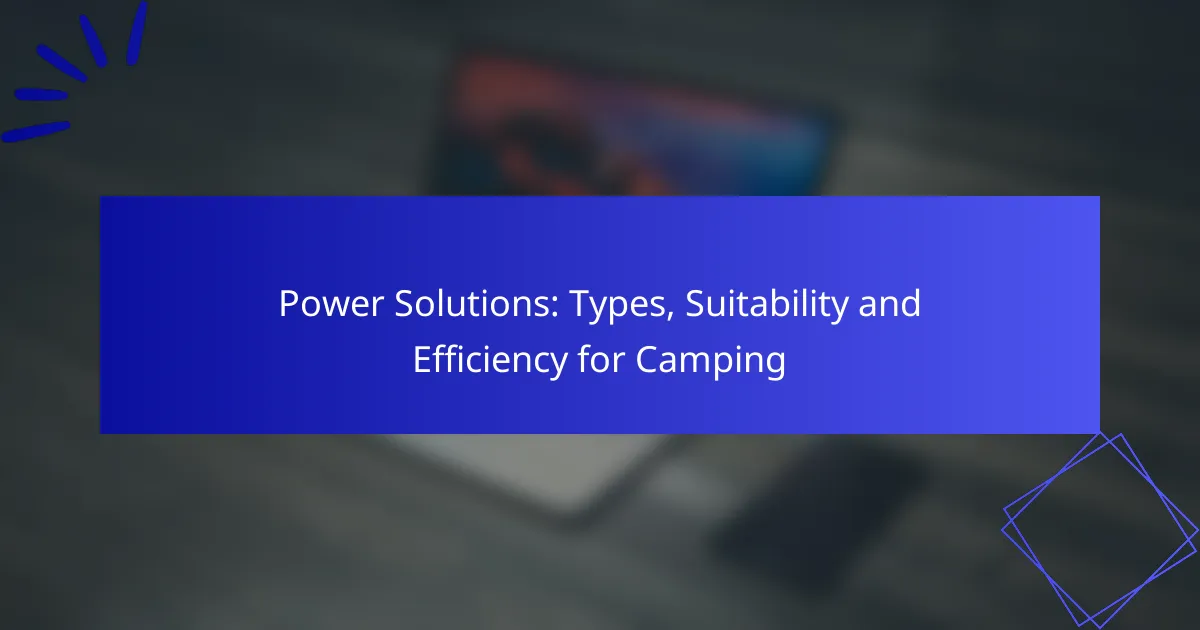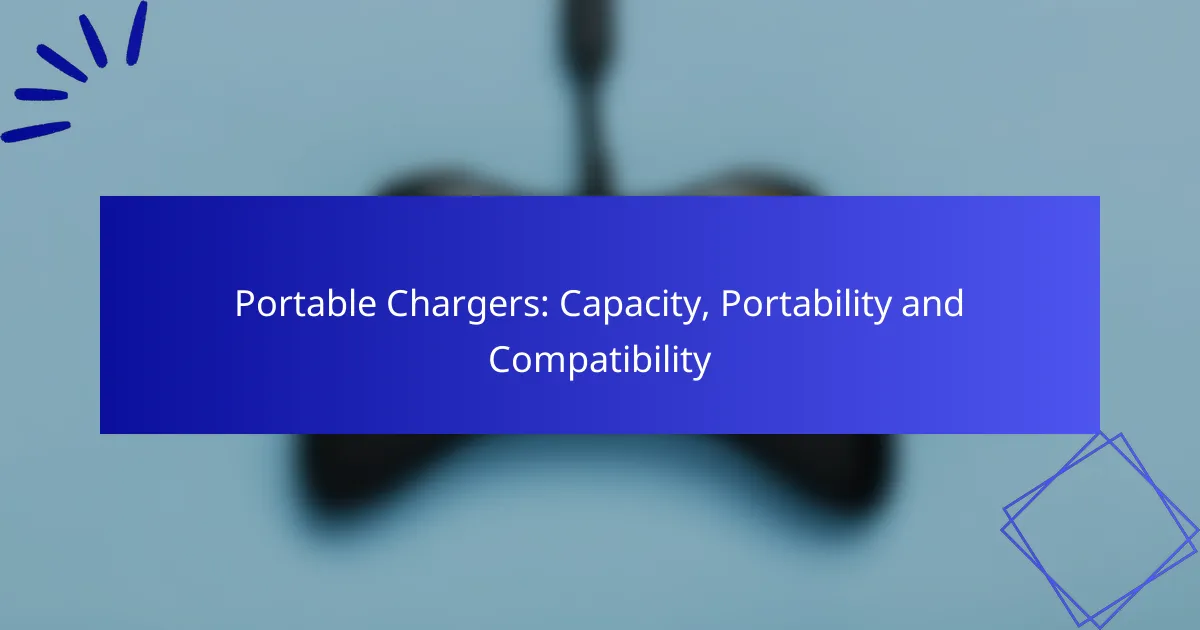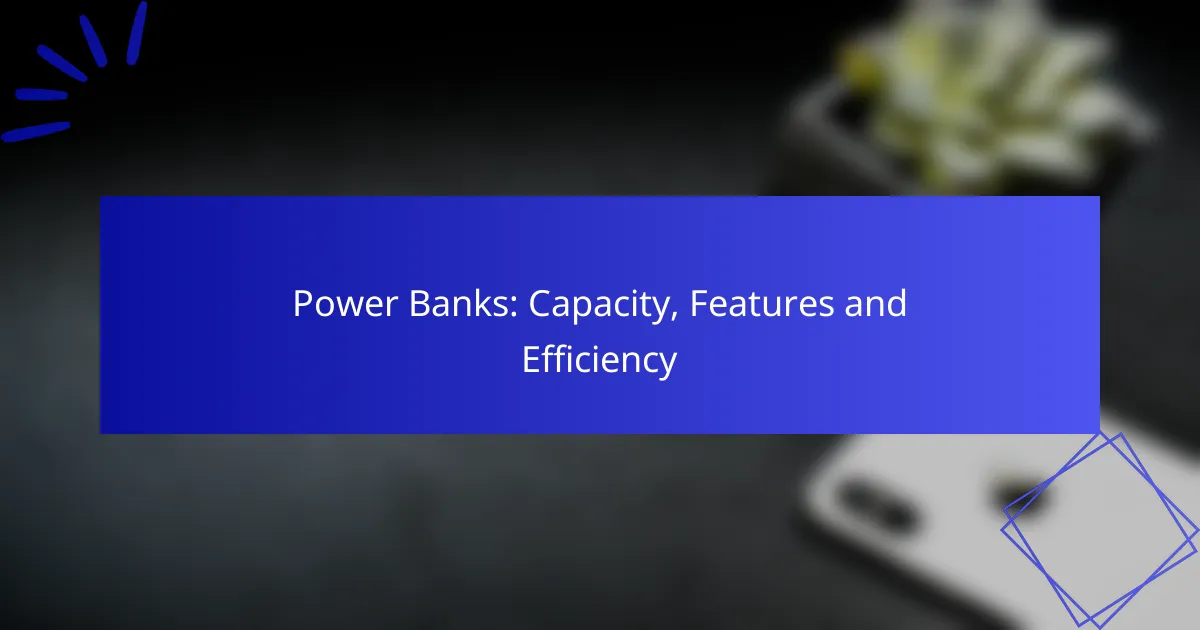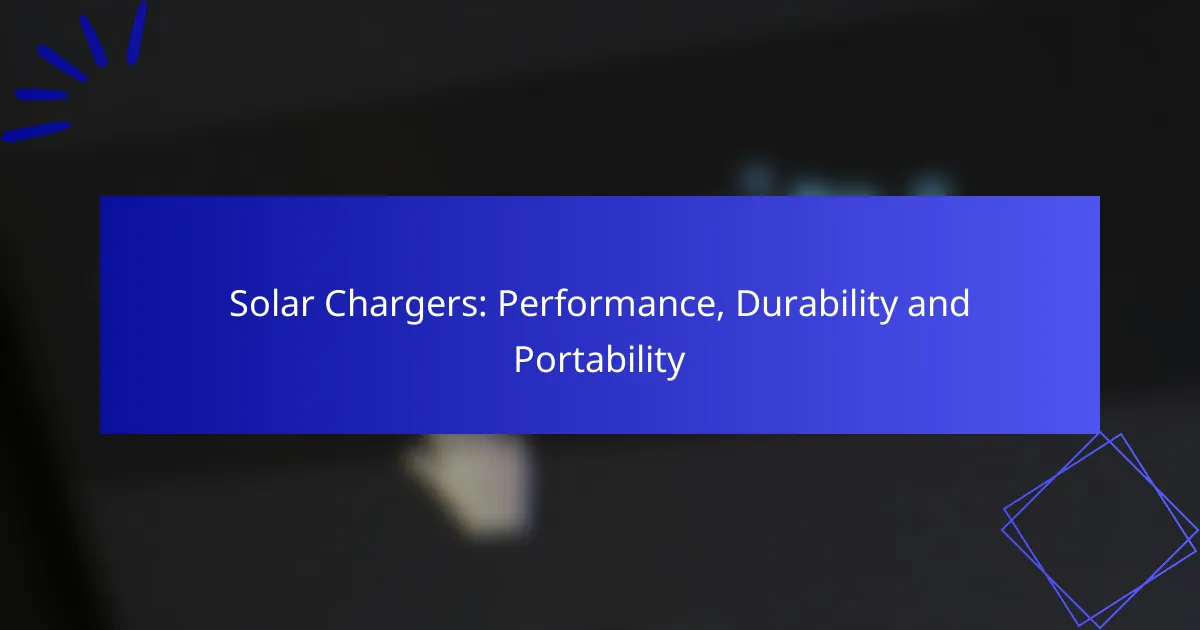For travelers, maintaining battery life is essential to stay connected and navigate new environments. By employing practical strategies to reduce power consumption, utilizing monitoring tools, and investing in portable charging accessories, you can ensure your devices remain functional throughout your journey. These tips will help you make the most of your battery life, allowing you to focus on your adventures without the worry of running out of power.

How can travelers extend battery life in smartphones?
Travelers can extend battery life in smartphones by implementing several practical strategies that minimize power consumption. These techniques help ensure devices remain functional throughout long journeys or busy days away from charging sources.
Adjust screen brightness
Reducing screen brightness is one of the simplest ways to save battery life. Most smartphones allow users to manually adjust brightness levels or enable adaptive brightness, which automatically adjusts based on ambient light conditions.
Consider setting the brightness to around 30-50% for indoor use and lower it further when in dark environments. This adjustment can significantly prolong battery life without sacrificing usability.
Enable battery saver mode
Battery saver mode is designed to limit background processes and reduce power consumption. Activating this feature can extend battery life by disabling non-essential functions like automatic updates and location services.
Most smartphones offer customizable settings within battery saver mode, allowing users to choose which features to limit. Engaging this mode during travel can help ensure your device lasts longer between charges.
Limit background app activity
Background apps can drain battery life by continuously running processes. To conserve energy, review app settings and restrict background activity for apps that are not in use.
On many devices, you can find options to limit background data usage or restrict specific apps from running in the background. This simple step can lead to noticeable improvements in battery longevity.
Use airplane mode in low-signal areas
When traveling in areas with poor cellular reception, enabling airplane mode can prevent your smartphone from constantly searching for a signal, which consumes significant battery power. This mode disables all wireless communications.
If you still need to use Wi-Fi or Bluetooth, you can turn those features back on while keeping cellular connections disabled. This strategy can help maintain battery life in remote locations.
Close unused apps
Keeping multiple apps open can lead to unnecessary battery drain. Regularly closing apps that are not actively being used can help conserve energy and improve overall device performance.
Most smartphones allow users to easily view and close active applications through a task manager or app switcher. Make it a habit to check and close unused apps, especially during long travel days.
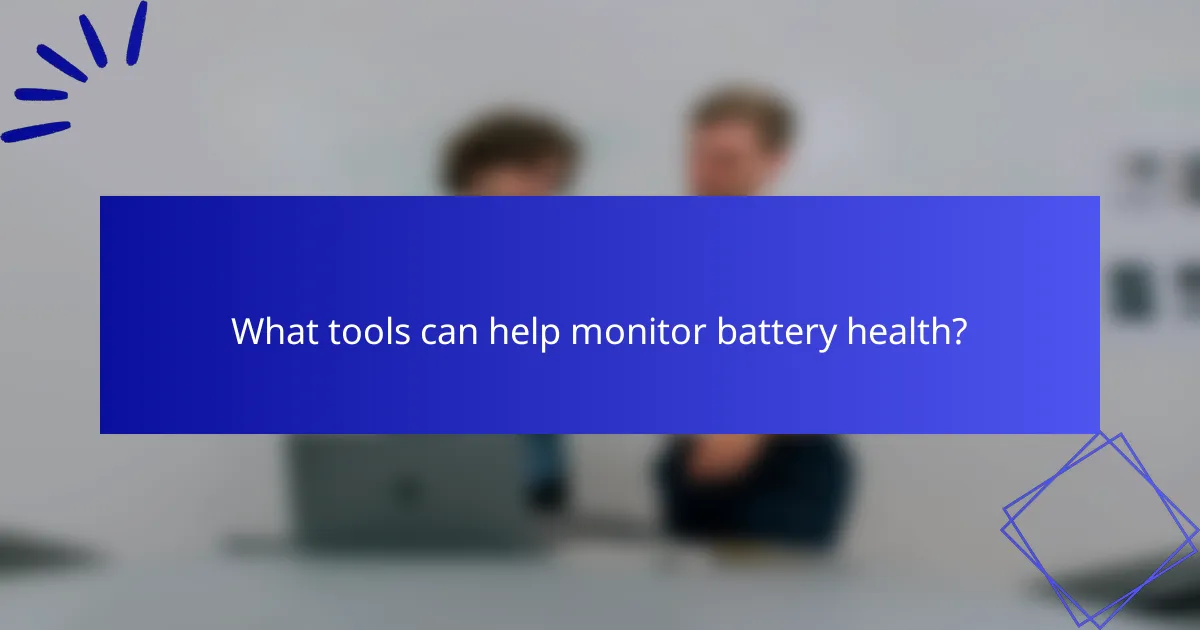
What tools can help monitor battery health?
Several tools can effectively monitor battery health, providing insights into usage patterns and overall performance. These applications help travelers optimize their device’s battery life by tracking charge cycles, consumption rates, and potential issues.
AccuBattery app
AccuBattery is a popular app that focuses on battery health and charging habits. It measures battery capacity in real-time and provides detailed statistics on charge cycles, helping users understand how their battery degrades over time.
The app offers features such as charging alerts and estimated battery life based on usage patterns. This can be particularly useful for travelers who need to manage their device’s power efficiently while on the go.
Battery HD app
Battery HD is another effective tool that provides comprehensive information about battery usage. It displays various metrics, including charge percentage, estimated time remaining for usage, and historical data on battery performance.
This app is user-friendly and allows travelers to customize notifications for low battery levels, ensuring they remain aware of their device’s status during long trips. Its simple interface makes it easy to quickly assess battery health and make informed decisions.
GSam Battery Monitor
GSam Battery Monitor offers advanced insights into battery usage and app consumption. It provides detailed graphs and statistics, allowing users to identify which apps are draining their battery the most.
Travelers can benefit from its customizable widgets and notifications, which help track battery health in real-time. By understanding app behavior, users can optimize their settings and extend battery life during their travels.

Which charging accessories are best for travelers?
Travelers benefit most from charging accessories that are portable, versatile, and efficient. The best options include portable power banks, solar chargers, and multi-device charging stations, each offering unique advantages for keeping devices powered on the go.
Portable power banks
Portable power banks are compact battery packs that can charge devices without needing a wall outlet. When selecting a power bank, consider its capacity, typically measured in milliampere-hours (mAh), which determines how many times it can recharge your devices. A power bank with a capacity of 10,000 to 20,000 mAh is often sufficient for multiple charges of smartphones or tablets.
Look for features like fast charging capabilities and multiple USB ports to charge several devices simultaneously. Avoid low-quality models that may overheat or fail to deliver adequate power, which can be a common pitfall for travelers.
Solar chargers
Solar chargers harness sunlight to generate power, making them ideal for outdoor adventures or long trips where access to electricity is limited. They come in various forms, from foldable panels to integrated battery packs, and can be a sustainable option for charging devices on the go.
When choosing a solar charger, consider its wattage and efficiency, as well as the time it takes to fully charge your devices. A solar charger with a capacity of around 20 watts can typically charge a smartphone in a few hours under direct sunlight. Keep in mind that cloudy weather or limited sunlight can affect charging speed.
Multi-device charging stations
Multi-device charging stations allow you to charge several devices simultaneously from a single outlet, streamlining the charging process during travel. These stations often include various ports, such as USB-A, USB-C, and even wireless charging pads, making them versatile for different devices.
When selecting a charging station, ensure it has sufficient power output to handle multiple devices at once, typically around 30 to 60 watts. Look for models with built-in surge protection to safeguard your devices against power spikes. Avoid overly bulky designs that may be cumbersome to pack in luggage.
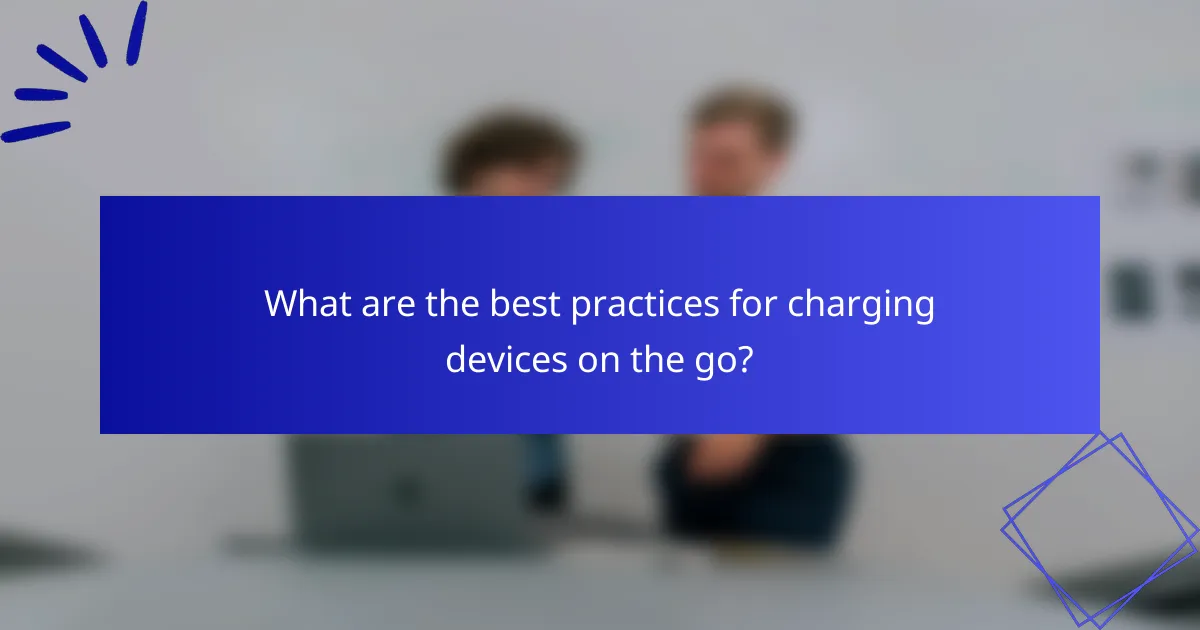
What are the best practices for charging devices on the go?
To ensure your devices remain charged while traveling, focus on using original chargers, charging during downtime, and avoiding extreme temperatures. These practices help maintain battery health and efficiency, allowing you to stay connected throughout your journey.
Use original chargers
Using original chargers is crucial for optimal charging performance. These chargers are specifically designed for your device, ensuring the correct voltage and current are delivered, which helps prevent damage and prolongs battery life.
When possible, carry your device’s original charger and cable. If you need to use a third-party charger, ensure it meets the same specifications and is certified by a reputable organization to avoid potential issues.
Charge devices during downtime
Maximize charging opportunities by plugging in your devices during periods of inactivity, such as while waiting at the airport or during a meal. This strategy allows you to take advantage of idle time without interrupting your activities.
Consider using portable power banks for additional charging options. They can be especially useful during long travel days when access to outlets may be limited. Aim for a power bank with a capacity of at least 10,000 mAh to charge your devices multiple times.
Avoid extreme temperatures
Extreme temperatures can negatively impact battery performance and lifespan. Keep your devices away from direct sunlight or cold environments, as both heat and cold can cause batteries to drain faster or become damaged.
When traveling, store your devices in a temperature-controlled environment whenever possible. If you must leave them in a vehicle, try to keep them out of direct sunlight and avoid leaving them in the car during extreme weather conditions.
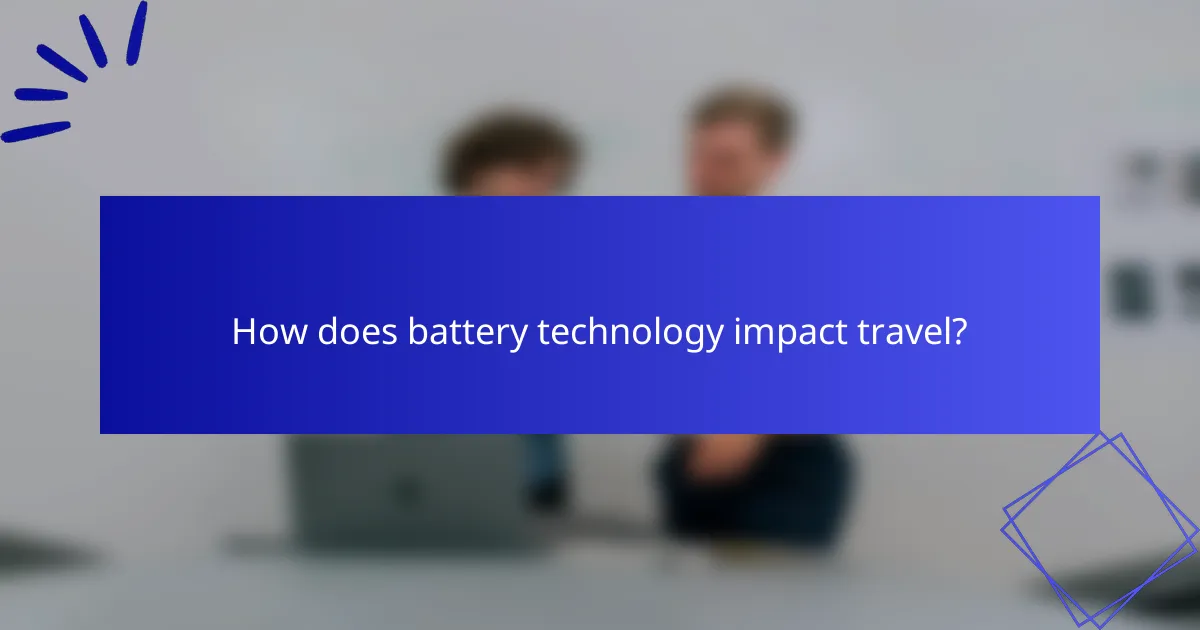
How does battery technology impact travel?
Battery technology significantly influences travel by determining how long devices can operate without recharging and how quickly they can regain power. Understanding the differences between battery types and their capabilities can help travelers make informed choices about their devices and charging strategies.
Lithium-ion vs. lithium-polymer batteries
Lithium-ion and lithium-polymer batteries are the two most common types used in portable electronics. Lithium-ion batteries are generally more energy-dense, providing longer usage times in a smaller size, while lithium-polymer batteries are lighter and can be shaped more flexibly, making them suitable for slim devices.
Travelers should consider the trade-offs between these battery types. For example, if weight and space are critical, lithium-polymer may be preferable. However, for devices requiring longer battery life, lithium-ion is often the better choice.
Fast charging capabilities
Fast charging technology allows devices to recharge significantly quicker than standard methods, which can be a game-changer during travel. Many modern smartphones and laptops support fast charging, enabling users to gain several hours of battery life in just a short time.
When choosing devices, look for those that support fast charging standards like Qualcomm Quick Charge or USB Power Delivery. Always carry compatible chargers and cables to take full advantage of this feature, especially when on the go.
Battery lifespan considerations
The lifespan of a battery is crucial for travelers, as it affects how often devices need to be charged. Most lithium-ion batteries can last between 300 to 500 charge cycles before their capacity significantly diminishes. Proper care, such as avoiding extreme temperatures and not letting the battery drain completely, can extend this lifespan.
To maximize battery longevity while traveling, consider using battery-saving modes on devices, reducing screen brightness, and closing unnecessary apps. Additionally, carrying a portable charger can provide peace of mind during long trips where access to power may be limited.
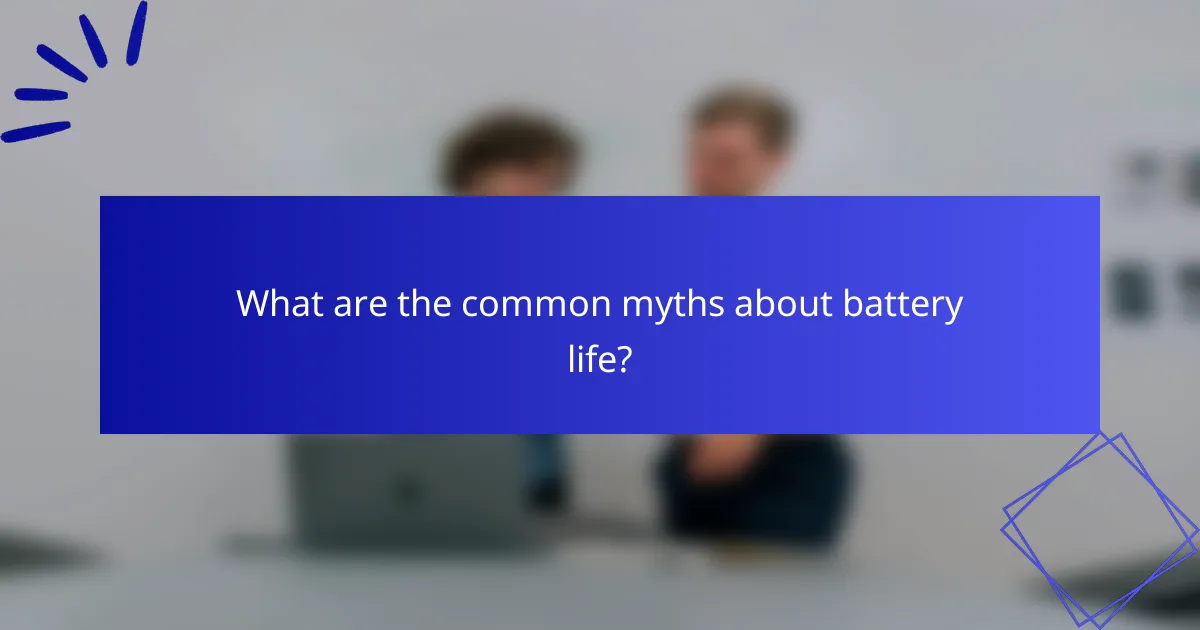
What are the common myths about battery life?
Many travelers hold misconceptions about battery life that can lead to inefficient charging practices and reduced device longevity. Understanding these myths can help users optimize their battery usage and maintain device performance during trips.
Myth: Overcharging damages batteries
Overcharging is often believed to be harmful to batteries, but most modern devices are designed with built-in safeguards. These safeguards prevent the battery from continuing to charge once it reaches full capacity, thus mitigating the risk of damage.
However, keeping a device plugged in for extended periods can still lead to heat buildup, which may degrade battery health over time. To avoid this, consider unplugging your device once it is fully charged or using a smart charger that automatically stops charging when necessary.
For optimal battery care, aim to keep your device’s charge level between 20% and 80%. This range helps prolong battery lifespan while ensuring you have enough power for your travel needs.